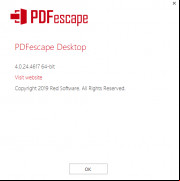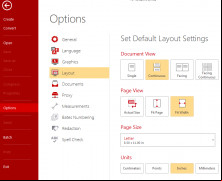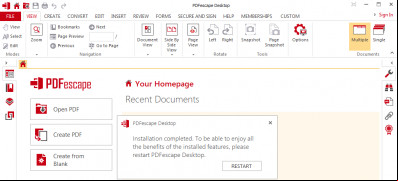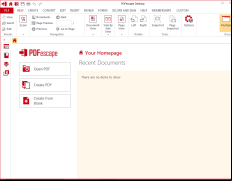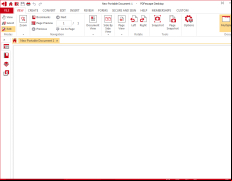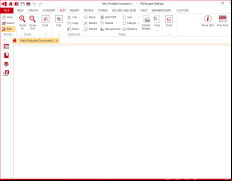Operating system: Windows
Publisher: Red Software
Release : PDF Escape 4.0.24.4617
Antivirus check: ed
PDFescape allows you to edit and change existing text and images within your PDF, including changing fonts and colors, highlight, underline, and crossing out text. This can allow you to edit the overall look and content of PDFs. Annotation and markup tools are also available, including adding sticky notes, freehand drawings, tools, and shape to the PDF.
Make your PDFs look more professional by adding stamps, watermarks, letterheads, and other professional tools, perfect for business owners, or adding a professional touch to your work. Your PDFs are now appropriate to be used in a professional setting and are perfect for anyone working in a professional setting.
Merge multiple PDFs and alter the overall look of a PDF by rotating, changing page setup and page shape, and deleting and extracting pages from your PDF. Personalize your PDFs to truly reflect exactly what you intend for it to show.
You can also create and convert PDFs! You can create PDFs from almost any other file type, and you can convert existing PDFs to PDF Escape. While PDFs alone are difficult to maneuver and often unable to be edited, PDFEscape allows for easy editing and altering of PDFs, and the creation of new PDFs from other, less accessible file types.
You can also digitally sign PDF documents using PDFEscape desktop and PDF Escape Ultimate, allowing for a paperless and simplified alternative. Not only is this more environmentally friendly, but it is also quicker and easier than paper methods. All it takes is the click of a button to sign all of your documents!
Finally, you can secure and protect all of your PDFs by adding up to 256-bit banking grade encryption and protection. Protect against unnecessary access or editing, and keep your PDFs truly confidential! PDFEscape Ultimate also allows for redaction-- parts of your PDF can be permanently deleted, used in both a professional and personal setting.
Enables enhanced PDF editingFeatures:
- Edit Text and images within your PDFs
- Merge and edit the page setup of PDFs
- Create PDFs and Convert to PDFs
- Sign documents digitally
- Secure your PDFS
- Requires Windows 7, 8, or 10
- Requires 100 MB disk space
- Has 1 GB memory storage
PROS
Features a -friendly interface.
Free version available with substantial features.
CONS
Limited editing features compared to other software.
The free version includes ads.