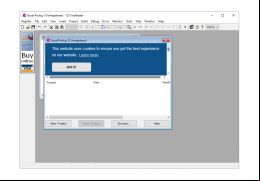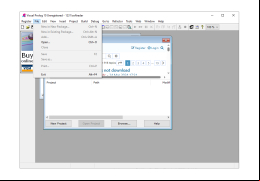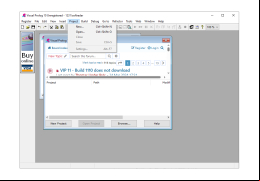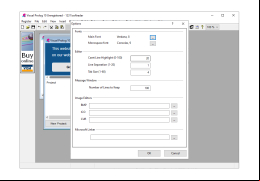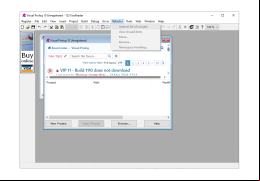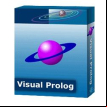
Visual Prolog
Multi paradigm programming language based on the logical language Prolog
Visual Prolog was created by the Danish company Prolog Development Center. Previously it was called PDC Prolog and Turbo Prolog (Borland). Visual Prolog is a programming language that was designed to create expert systems. For this purpose, he uses methods and means of artificial intelligence. Today this language is very important because it provides "friendliness" of the program created by the coder.
Visual Prolog helps to automate the construction of complex procedures, thus freeing the programmer from a large number of trivial operations. Perform all interface constructions (i.e. all windows, menus, styles, dialogs) in this graphical environment is much faster. Various code experts can work to ensure the efficiency of the elements built. They generate base codes in Prolog. The Prolog language is very powerful. When combined with various intuitive systems (decision system, advanced database management systems, planning programs, etc.), developers get a good and clear interface.
Visual Prolog allows for automated construction of complex procedures, significantly accelerating coding and interface creations.
- development of intelligent systems;
- Automation in the construction of complex procedures;
- Graphic design of interface elements;
- text editor, a lot of resource editors;
- Increased speed of application development.
PROS
s object-oriented, logic, and constraint programming.
Provides built-in debugger and compiler for efficient coding.
CONS
Limited online resources and community .
Not as popular, limiting job opportunities.